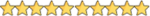- Joined
- April 23, 2024
- Messages
- 182
- Reaction score
- 1,079
- Points
- 93
- Thread Author
- #1
🫥 HOW TO BYPASS YOUTUBE ANTI ADBLOCK POPUP
YouTube pushed a new update that shows a popup preventing you from using AdBlock software. I found a script that bypasses this. Enjoy
Install Tampermonkey
If you haven't already, you need to install the Tampermonkey browser extension. You can find it for various browsers:
Chrome
For Firefox
For Edge Users
Opera / Opera GX
https://www.tampermonkey.net/
Open Tampermonkey Dashboard
Click on the Tampermonkey extension icon in your browser and select "Dashboard".
Create a New Script
In the Tampermonkey Dashboard, click on the "Utilities" tab and select "Create a new script".
Copy the Script
https://raw.githubusercontent.com/TheRealJoelmatic/RemoveAdblockThing/main/Youtube-Ad-blocker-Reminder-Remover.user.js
Copy the entire content of the userscript from this repository.
Paste the Script
Paste the copied userscript code into the Tampermonkey script editor.
Save the Script
Make sure to save your script by clicking the floppy disk icon or using the shortcut Ctrl + S (or Cmd + S on Mac).
Enable the Script
Enable the script by clicking the switch next to the script name in the Tampermonkey Dashboard.
Once you've installed and enabled the userscript, it should start working automatically
Credit Scarleta
YouTube pushed a new update that shows a popup preventing you from using AdBlock software. I found a script that bypasses this. Enjoy
Install Tampermonkey
If you haven't already, you need to install the Tampermonkey browser extension. You can find it for various browsers:
Chrome
For Firefox
For Edge Users
Opera / Opera GX
https://www.tampermonkey.net/
Home | Tampermonkey
Open Tampermonkey Dashboard
Click on the Tampermonkey extension icon in your browser and select "Dashboard".
Create a New Script
In the Tampermonkey Dashboard, click on the "Utilities" tab and select "Create a new script".
Copy the Script
https://raw.githubusercontent.com/TheRealJoelmatic/RemoveAdblockThing/main/Youtube-Ad-blocker-Reminder-Remover.user.js
Copy the entire content of the userscript from this repository.
Paste the Script
Paste the copied userscript code into the Tampermonkey script editor.
Save the Script
Make sure to save your script by clicking the floppy disk icon or using the shortcut Ctrl + S (or Cmd + S on Mac).
Enable the Script
Enable the script by clicking the switch next to the script name in the Tampermonkey Dashboard.
Once you've installed and enabled the userscript, it should start working automatically
Credit Scarleta